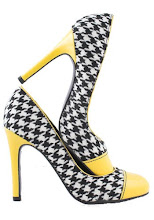I’ve never taken a design course before, so everything we discussed in this lecture was new to me. I did know about colours (we studied them in elementary school), so that section of the lecture was more of a review. However, the technical photo elements section was new and informative. With regard to bitmap images, there were some bits of information that were finally clarified for me. Numerous times I’d find really cool pictures that I’d want to play around with in Photoshop, but couldn’t because they’d be blurry once I enlarged them. It never really dawned on me that enlarging a picture destroyed the picture’s quality. I always assumed that everything would stay the same, just get larger. I now realize that the more I enlarge the picture, the more stretched out it becomes, down to every little pixel. As weird as it sounds, I never really knew much about pixels and resolution. However, because of the lecture I now know to look for pictures with a high resolution (a picture with many pixels).
As for the vector section, I only ever knew vectors to be relevant in my calculus class. Vectors in calculus were lines, no curves or shapes; but here they are made up of lines, curves, and shapes. I never knew that they were a type of picture file and that you can expand them as much as you want without distorting the image. I find it really cool that once you have found the perfect size of the vector design that you want, and are ready to use it in a photo (whether in a web design page or on print), it must be rasterized (turned into a bitmap image, therefore having pixels per inch.)
I was very interested in this lecture. I thought it was something that everyone, who is working with special design programs like Photoshop, should know about. I’m hoping that this will also help me make a better poster in my lab.