A few years back, free e-cards were a big thing. I remember sending and receiving them for every holiday or celebration - Christmas, Valentine’s Day, Easter, Birthdays, Thanksgiving, Halloween, well you get the point. There were many sites that had them free too, like Hallmark and 123greetings. But in the last few years, I don’t know if it’s just me, but I haven’t sent or received one in a long time. Many of the cards now cost a fee, and aren’t as fun to send anymore. Since Christmas is coming up, and it is my favourite holiday, I wanted to do my Flash project revolving around Christmas. Not to mention, the itunes Library at school has a huge selection of Christmas songs. I came up with the idea of making an Interactive Christmas Greeting card, which I can then send to my friends and family for the holiday season. I thought I might make a family living scene with a roaring fire in the background and a Christmas tree with flashing lights. I then thought I might place my parents and myself in front of that scene wearing Santa hats, with the balls on the end swaying. In the background could be a nice melody of Christmas music and a sweet Happy Holidays message written on the front. Keeping in mind all of the design principles we learned in previous lectures, and the C.R.A.P. principles, I want to use a variety of pictures (hand-draw, and photographed) and edit them in Photoshop to make them look cool and interesting. I’ll then import them into Flash. This means, I’ll have to go hunting for last year's Christmas photos and brush up on my sketching skills!! In the Flash section, I’ll use techniques such as converting everything to symbols, and incorporating invisible buttons. I want to use a few different tweens (shape and motion) as well as a motion guide. Also, I want to have the colours changing while the text moves in and out of the screen at certain times. There weren't really any examples shown in Lecture or Lab that gave me this idea, but I did notice that no examples were of e-cards. I wanted to do something different, and this seems to be something different. However, we did see lots of examples of well-done Flash projects and my favourite would probably have to be “Stutter Step” by Eric Asante. Eric did a really good job and incorporated moving text, audio (his own voice), a wide range of typography, and he used proper colour schemes. What I really thought was cool, was every time he repeated a word, a little number appeared beside that word, letting the audience know how many times that particular word was repeated. For example, the word “Y’Know” was repeated four times at the beginning, so a little “4” appeared after the word. I thought it was edited and produced very well; it was neat, slick, and creative. I looked through many e-cards on the Hallmark website for inspiration and found one that I thought was really neat. The polar bear and present look animated but the trees look like they could be made out of clay or some substance like that. Actually, the polar bear looks more like a stuffed animal. I thought it was a good example of something I might do, even though the idea is completely different. I like how the polar bear moves and tries to deliver the present. The snow is falling, and his scarf moves in the wind. I’m wondering if it was created on Flash… http://www.hallmark.com/webapp/wcs/stores/servlet/ecard%7C10001%7C10051%7C892287%7C147551;-102001;11441;-102271;-102046%7Cecard%7CPR4S%7Cecards?cardType=premium&template=n&categoryId=-102046
I tend to be very creative, but can never make up my mind. Thinking up the perfect idea is the hardest. By the following morning, I may have three other ideas; for now, this is my favourite, and it's what I’m sticking with…for now!
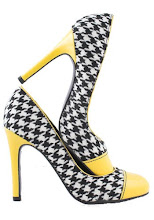
No comments:
Post a Comment