
From Grade 7 through Grade 12, I had to wear a uniform. It consisted of the standard articles: kilt, dress shirt, sweater, and tights. However, not many people liked wearing the uniform, and certainly the posters and brochures we got promoting our uniform did nothing that made us want to wear those clothes. So, I thought it would be kind of fun to make a fictitious uniform brand and promote it in a cool, hip, “high school-y” way. Personally, I think uniforms are a good idea; I wish kids took them more seriously. But I do feel that how the company promoted them didn’t use the best techniques to really grab our attention and interest. To make my advertisement poster appeal to my demographic (students who have to wear a uniform, whether they are in junior high, or high school), I had to make sure it looked “cool.” The poster couldn’t be simple or plain. It had to have flare, it had to have edge. There’s nothing worse than turning teenagers off something, because they’ll never give it a second glance. I had to make sure my poster was interesting and had some elements that would spark their interests. I thought by going through with this idea, I’d be able to portray my talents the best in Photoshop. I started with a colour photograph that I took of my friend and me, posing for fun one afternoon in Grade 11. I then turned it to black and white and started adding effects. I used the gradient map for gray scaling, I posterized my picture with a level of seven and adjusted the hue and saturation levels and then used a photo filter. I changed the brightness to minus twelve, and the contrast to positive thirty-three. I made two different levels. The first one had input values of zero, one, and 225. The second level I used had input levels of fifteen, one point five, and 225. Both levels had an output of zero and 225. Finally, I added an exposure and a channel mixer. Because I’m promoting uniforms, I thought the best thing to do would be to keep my kilt and his tie (since they are both plaid – the basis of a uniform) in colour, so they would stand out. But, I didn’t just want to leave the plaid normal (without any special effects), because it looked weird compared to the rest of the poster which had so many effects added to it. Also, the original plaid was too dark with the rest of the picture having so many effects. I wanted to show contrast through the darkness of the picture and the brightness (almost neon) of the plaid. Since I couldn’t change the levels or colours of the kilt and tie in the original Photoshop document, I carefully cut them out and transferred them into a new Photoshop document. Once in the second document, I took my kilt and changed it as follows: I changed the brightness to seventy-three and contrast to forty-eight, I posterized my kilt at a level of four. I changed the colour balance to red: forty-six, green: fifteen, blue: minus seven (all midtones) and made the exposure levels to read: 0.31, -0.0340, 1.10. I made note of the exact values for each, hoping that if I just input the same values for the tie, it would look exactly the same. Of course, it didn’t. The numbers may have looked the same, but to the eye, the plaids looked completely different. The difference was really noticeable, so I had to start adjusting the levels of each effect until the tie matched the kilt. Once I was happy with them both, I had to flatten the layers together to be able to re-import them into my original Photoshop document. I re-sized them so they’d fit nicely over the original tie and kilt and made sure everything looked acceptable. Now, the only thing left was to come up with a brand for my uniform line and a slogan that promoted uniforms but at the same time tied into my picture. I came up with “School Daze Uniforms” as my company name. “EST. ’91” is in honour of my birthday since I was born in that year. The “School” part is there because the uniforms are meant for school use. The “Daze” was a little pun that I thought up. “Daze” as in “Days”: School days but the other meaning is for how my friend and I are looking at each other – we are kind of dazed by each other. Why? Because we are wearing the coolest, most stylish uniforms! I chose each font to go with the particular word. For “School” I used the stencil font because it reminded me of school. When we were in the primary grades, we were always told to use stencils when we were writing, to help us develop a proper way of writing the alphabet. I used the font “Curlz MT” for “Daze” because the curls reminded me of floating around, daydreaming – we are gazing at each other in a kind of daze; we are daydreaming about each other. For “Uniforms” I used the font entitled “Lucida Calligraphy.” I thought it gave the term a bit more class and style. Lastly, for “EST. ‘91” I decided to use the font “Britannic Bold.” It’s a nice font to read and doesn’t overpower any of the special fonts. The message that I’m trying to convey here is: just because you're wearing a uniform, it doesn’t make you any less attractive or desirable. Many students believe that uniforms are not cool, not attractive, and not sexy; that’s why they don’t wear them and then get in trouble from the schools administrators. My whole idea is, these uniforms, my uniforms, “School Daze Uniforms” are hip; they do make you look cool, you look hot. I thought this was best described through my slogan: “you’re more alike than he realizes…” I wanted it to be subtle, I didn’t want the line to be too openly obvious or else it becomes less interesting. Whenever I see an advertisement or a poster promoting a product, and the tag line makes me think, then my attention and interest is on that product for much longer. And even after I've stopped looking at the actual poster, if it’s a really good line, I’ll still be thinking about it. The line, “you’re more alike than he realizes…” represents the fact that their clothes match, as do their likes and dislikes, and everything else that is relevant in a successful relationship. The font I used for this slogan was “Britannic Bold.” Again, I didn’t want anything too distracting or anything that would overpower my message. I wanted something clear, and neat, that would make a statement through the size and shape. I chose to make all the text white. I wanted to show contrast between the dark picture and the light writing. The fact that the writing is white also makes it stand out more, and thus becomes more meaningful and important. I didn’t have too many challenges with this program or project. The main one was trying to match up the colour and effects of the tie to my kilt. Another challenge was coming up with a witty slogan to promote my uniform brand. I really enjoyed doing this project and working in Photoshop. One thing that I learned in the lab, which I was then able to use for this poster, was to be able to add effects to pictures (such as filters, channel mixers, exposure, and change the levels of colour, brightness, contrast, and be able to posterize pictures). I also learned, both in lecture and in class, that a successful poster must include some of the C.R.A.P. principles of design. Contrast is a big element that I focused on. The contrast between the light and the dark, the contrast between the uncoloured and the two images only in colour (kilt and tie), the contrast between the two people as well (a girl and a boy). The colours I used were all complementary to each other. Black, grey, and white all go together as do the different shades of green and blue with little hints of white and black in the plaid. I tried to make the alignment of the text flow in the shape of a triangle, for interest. I find it really entertaining to be able to manipulate a regular everyday photograph and come up with something so exquisite.
The biggest thing that I learned doing this poster project in Photoshop was the fact that you can add as many special effects as you want. You can take a simple picture (either a photograph or hand drawn sketch) and put special effects on it and ta-dah, A brand new picture!! My favourite effect was the posterize one. You could change the level on it, having total control, and making it the way you want it to be (really strong, or really light). Participating in the peer editing session in our lab was very insightful. It’s refreshing to have people, who don’t know my idea in advance, critique and learn the things that stand out to them, positively and negatively. I was told that my poster, was appropriate for my demographic (teenagers) and that the message was clear. I was also told that when you have little text, you shouldn’t use so many different fonts, however, my peers mentioned that I pulled it off. The only thing I should change or take notice of is the fact that “SCHOOL” is a bit too bold. Perhaps I should have made it less bold and therefore it wouldn’t overpower the “DAZE.” Something to keep in mind for the next time…
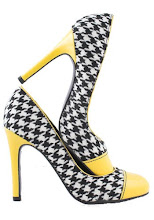
No comments:
Post a Comment