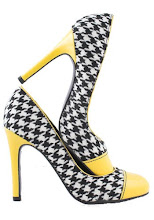Overall, I really enjoyed the course. I thought it was a welcome break from all the “technical” aspects of the Radio and Television Program. This course does incorporate computer software and design programs, but we didn’t have to record in a studio, or conduct interviews with people in the field. This course allowed me to work independently on projects and focus on my particular skills. At first I couldn’t understand why in Radio and Television, we needed to learn about Photoshop and Flash, etc. Now that the course has finished, I understand. I really enjoyed the class. Coming straight from high school, we all have different backgrounds and skills up our sleeves. What was nice about this course was that no one expected us to be familiar with these programs already. If we were, we had a slight advantage, if not, it was no big deal; the tutorials familiarized us with everything. My favourite thing about the lecture was the neat videos Laurie showed us at the end of each class. She’d show us a PowerPoint presentation based on that week’s material. Throughout her lecture, she would show us video representations from the internet, usually from youtube. It made the material really interesting and engaging. It’s fun to see real-life examples of what is being taught. They answer the common question we all have: “how is this going to apply to us in our lives?” I really appreciated that before we were set loose to do our tutorial in the lab, we’d get a copy. Laurie would go through it with us and explain some key elements to be aware of. I liked that, first she went through it and then we would do it ourselves. It gave me more confidence to use the program, seeing what must be done and then reinforcing that through the actual page reference of the tutorial. I found that the environment in my lab class was really relaxed and calm. Everyone was very approachable and supportive. If I had a question, I could either ask the student beside me or put up my hand and Laurie would come right over.
The thing I didn’t particularly like about the course was the fact we only had a few assignments to hand in and each was worth a lot. I would have preferred handing in a few different Photoshop assignments, a few flash assignments, and a webpage assignment. I think this would allow for our creative ability to shine a bit more and we could incorporate more of the skills we learned. For example, with the Photoshop assignment, I wanted to use many different techniques but couldn’t because it would ruin my poster and make it look over done. I would have preferred to do several small assignments in Photoshop, each highlighting one or two specific techniques.
Before this course, when I thought of media, I thought of television, radio, and entertainment. Not once did I think of “Digital” media. However, since the first few weeks of this course, that has all changed. The focus of this course was Digital Media, understanding what it is and producing different forms of it. I now have a more open mind to it, and I am much more aware. I find myself walking down the street, noticing random things, (for example at Dundas Square), and suddenly thinking “Oh, look, there’s another example of Digital Media!”
The most important thing that I will be taking away from this course is a greater level of confidence concerning computer software. As I have mentioned, some programs we used in this course, I had never used before. But, I was able to understand them and use them to create great things. One of these programs is Flash. Never in my life had I used it, and everyone I talked to said how difficult it was. That worried me. However, I took it at one step at a time, downloaded a trial version on my computer and played around with it. Using the techniques and skills I have acquired, I was able to produce a mini-movie (my Christmas card.) I have more confidence in my abilities because of what I have learned in this course and the tasks I’ve had to perform. I will feel more inclined to experiment in future situations. My confidence in using new programs has increased and that is what I believe to be the most important. This confidence and positive attitude will serve me all through my life, in whatever career path I choose. I will always have to face new challenges. If I ever feel like I can’t, I’ll just think back to this course!!!!